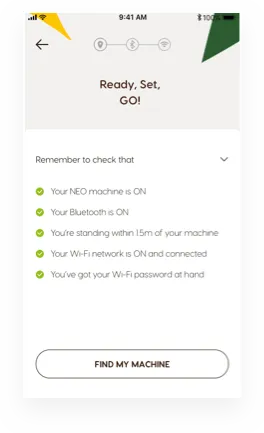How do I connect to my NEO machine?
Connecting your device to your NEO machine enables you to have the complete Neo coffee shop experience at home and access exclusive rewards. Check out how to do it here:
Updated March 20th, 2022

Got your app open? Let’s connect:
- Make sure your phone is near your machine.
- Enable Bluetooth and Wi-Fi on your phone.
- Open the NESCAFÉ® Dolce Gusto® app.
- Follow the on-screen pairing instructions.
- Is the machine’s icon a steady white? Great news, you’re connected! Want to stay in sync with your machine? Our app is the best way to check your machine’s connections!
 TIPS
TIPS
- See if your machine is registered to your account.
- See if it’s connected to Wi-Fi.
- See if you’re automatically receiving PREMIO CLUB points just
few minutes after brewing finishes.
What are the benefits of connecting to my NEO machine?
 Receive loyalty experience benefits automatically by joinning our PREMIO CLUB.
Receive loyalty experience benefits automatically by joinning our PREMIO CLUB. Personalise your coffee to your taste and preference, adjusting volume & temperature.
Personalise your coffee to your taste and preference, adjusting volume & temperature. Reorder your favourite coffees in moments.
Reorder your favourite coffees in moments. Get alerts and support when your machine needs maintenance.
Get alerts and support when your machine needs maintenance.
 TIP
TIP
Don’t worry if you have already started using the app and haven’t immediately connected up, you can quickly do it whenever you want. Just click on the machine tab and then click on add a new machine.









































































 Encomenda rápida
Encomenda rápida





 Centro de ajuda para máquinas
Centro de ajuda para máquinas


 Adaptador
Adaptador